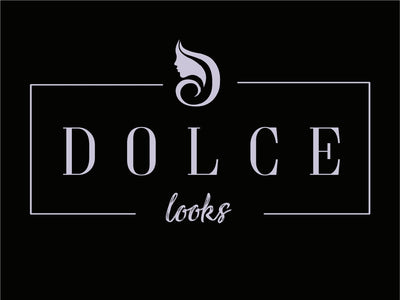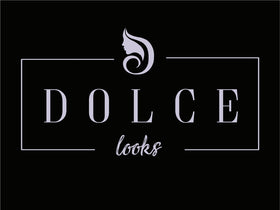Payment Methods
You can pay via Payfast, Payflex, PayJustNow or EFT!
How Instant EFT works through Payfast
- The buyer selects their bank and logs in using their online banking credentials.
- Next they choose from which account they will be making the payment.
- Buyers then verify the payment with their bank on their mobile device.
- The payment is processed and instantly reflects as their order being marked as paid.

For more info, visit Payfast.


How credit and cheque cards work through Payfast
- During the checkout process, buyers are prompted to enter their credit or cheque card details.
- The 3D Secure page will then appear, if the issuing bank identifies the transactions as requiring authentication, then a challenge request will be presented to the buyer where they will need to authenticate themselves with their bank using either a password, one-time PIN (OTP) or via authentication in their banking application. If 3D Secure 2 is in use, then the cardholder won’t need to verify the payment.
- Buyers can then make the payment, which once processed will mark their order as paid.
For more info, visit Payfast.

Mobicred is an online account that gives buyers access to credit, which they can use to pay you online through PayFast.
How Mobicred works through Payfast
-
Apply Online
Complete our simple online one-page credit application form and get an instant response.
-
Accept Terms
Accept our terms and conditions and get your credit limit.
-
Submit Documents
Upload or email us your documents to complete the application process.
-
Go Shopping
The buyer will receive a mobicred username and password, which can be used on all mobicred-enabled websites. Thought there was more? Nope. You are now ready to shop online.
For more info, visit Payfast.

Zapper is a free ‘scan to pay’ app that makes payments convenient and secure for both online shoppers and merchants.

- Zapper stores credit and cheque card details through secure encryption on a buyer’s phone.
- During checkout, the buyer simply selects Zapper as their payment method and scans the QR code displayed on the screen with their smartphone.
- Once the payment is processed it will instantly mark their order as paid.
For more info, visit Payfast.
PayFlex
PayFlex is a 'Get it now, Pay Later' option. It spreads your purchase across 4 equal interest-free payments, over 6 weeks.
- Click on the PayFlex payment option on the Checkout Form.
- You'll be redirected to the PayFlex payment window which will summarise your 4 equal interest-free payment amounts, over 6 weeks.
- Enter your personal details (you will need a South African ID number).
- Confirm your phone number via an OTP that will be sms'd to you.
- Enter your card details to make your first payment.
- Enter or create your PayFlex password and then you're all done.
- Your order is automatically marked as paid on the seller's side. There is no need to send through a proof of payment and no need to wait for the funds to reflect in the seller’s bank account or for all four installments to be made. You get your order now and pay later.
For more info, visit PayFlex.